Chapter 6 Equations
6.1 Equation syntax
The syntax for equations is similar (but not identical) to LaTeX.
LaTeX code:
\begin{equation}
\label{eqn:friedman}
\left(\dfrac{\dot{a}}{a}\right)^2 + \dfrac{kc^2}{a^2} = \dfrac{8\pi G}{3}\rho
\end{equation}Rmd code:
\begin{equation}
\left(\dfrac{\dot{a}}{a}\right)^2 + \dfrac{kc^2}{a^2} = \dfrac{8\pi G}{3}\rho
(\#eq:friedman)
\end{equation}\[\begin{equation} \left(\dfrac{\dot{a}}{a}\right)^2 + \dfrac{kc^2}{a^2} = \dfrac{8\pi G}{3}\rho \tag{6.1} \end{equation}\]
You can also use the latex
format for equations. If you’re converting from LaTeX to markdown with pandoc it may convert equations to
which also works.
LaTeX subequations and intertext
I haven’t been able to get subequations and intertext to work in bookdown. LaTeX equations of the form
\begin{subequations}\begin{align}
\vec{E} &= \left( x,t \right)
\intertext{and in 3 dimensional space as}
\vec{E} &= \left( x,y,z,t \right)
\end{align}\end{subequations}should be written as separate equations with the text between written outside the equation environment, e.g.
6.2 Equation numbers and labels
The syntax for the maths is the same, but the labelling changes. To label and equation add
just before end{equation}. Only equations with labels will be numbered. If you don’t want numbers then don’t label the equations, but numbers are helpful.
6.3 Cross referencing equations
The syntax for cross-referencing equations is similar to sections and figures, i.e.
will give “Eqn. (6.1) is the Friedman equation”.
6.4 Maths in captions
R markdown gets a bit finicky about maths/symbols in captions. You may need to use two backslashes to escape symbols in figure captions.
Example of a finicky caption:
```
{r echo=FALSE, gaussian, out.width='100%', fig.show='hold', fig.cap="Gaussian uncertainties.
If we measure a value $x$ for a variable that has a true value $\\langle x \\rangle$ and
uncertainty $\\sigma$, there is a 68.3% probability that $x$ will be within
$\\langle x \\rangle \\pm 1\\sigma$. There's a 95.4% probability of $x$ being within
$\\langle x \\rangle \\pm 2\\sigma$, and 99.7% of $x$ being within
$\\langle x \\rangle \\pm 3\\sigma$."}
knitr::include_graphics("Images/normal-curve.png")
```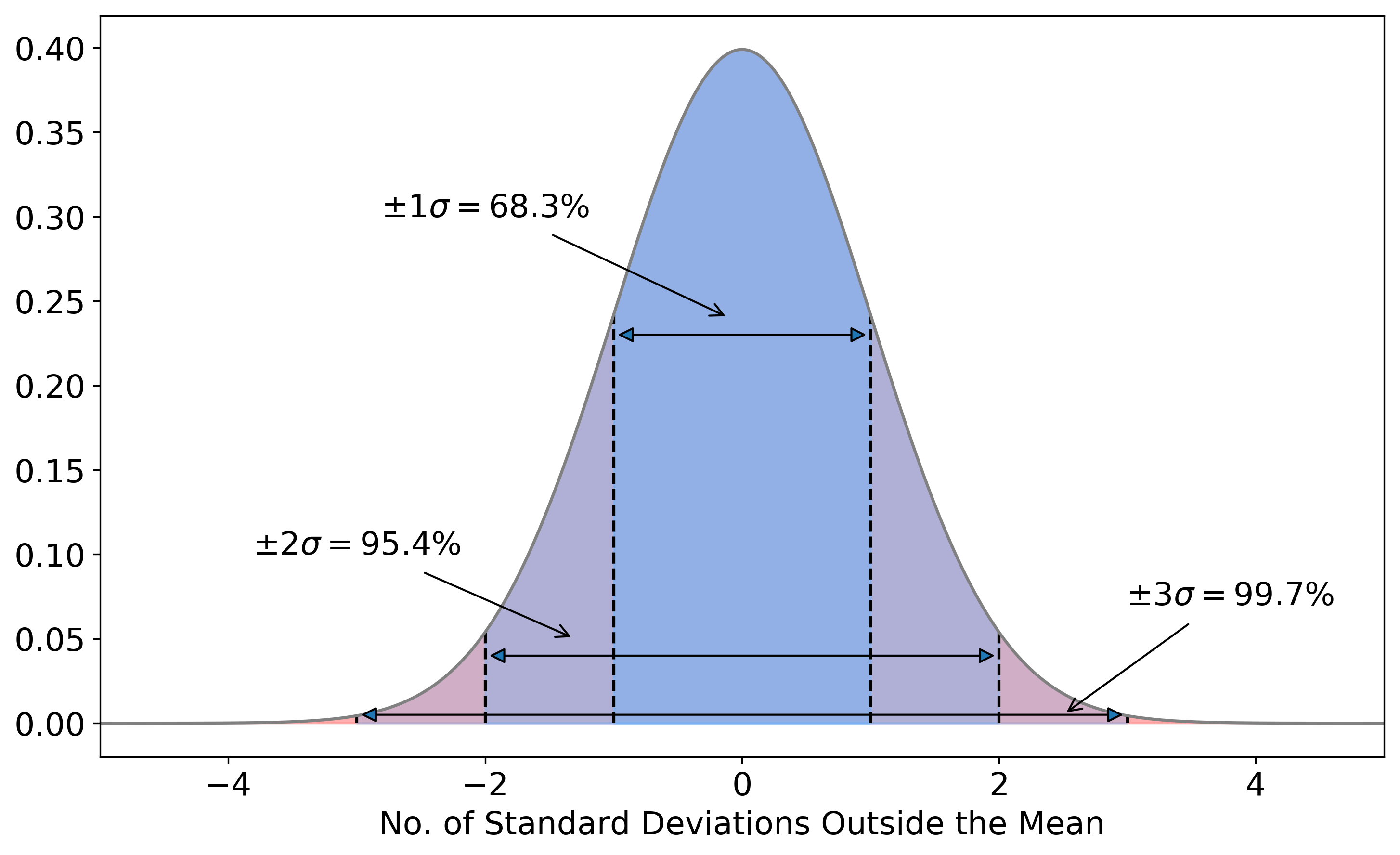
Figure 6.1: Gaussian uncertainties. If we measure a value \(x\) for a variable that has a true value \(\langle x \rangle\) and uncertainty \(\sigma\), there is a 68.3% probability that \(x\) will be within \(\langle x \rangle \pm 1\sigma\). There’s a 95.4% probability of \(x\) being within \(\langle x \rangle \pm 2\sigma\), and 99.7% of \(x\) being within \(\langle x \rangle \pm 3\sigma\).